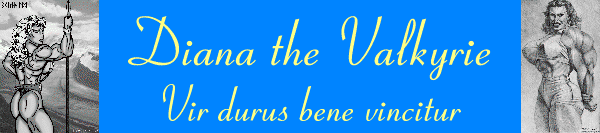
Diana the Valkyrie's Newsletter - March 2000
A hard man is good to beat

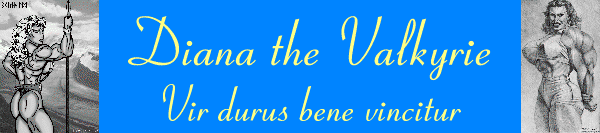

The snowdrops are shouting their chorus, and the crocuses are beginning to have their say. And I can see the daffodils getting ready to daff; in a few cases, they're daffing already!
Galleries added this month.
Stories added this month.
Movies added this month.
I moved the chatroom. I think that Joan in New York will be more proof against chat interruptions than Freya in Washington.
Plans for the big NewsThumbs upgrade are going well, although not as fast as I'd hoped (this always happens; things take twice as long and cost twice as much than you hoped). Here's what I've got so far:
1) A newsfeeder server, which will get the newsfeeds from one or more sources, combine them into a single feed, and offer that feed to the other servers in the vnews cluster.
2) A web server which will be called "Vnews", which keeps track of where the pictures are, and offers you the menus and thumbnails to click on. That will be the server that you access with your browser, when it's all ready.
3) Vnews01, which will be providing space to Vnews, and which will get the news articles from the feeder, and process them, creating menus and thumbs, for a bunch of newsgroups. This server won't be visible except to vnews, which will be the gateway that you'll use for the whole thing.
4) Vnews02, which is just like Vnews01, working with a different bunch of newsgroups.
Still to come:
5) Vnews03, which will be like Vnews02, more space.
6) Relocating the whole group to the new location, where there will be a better connection to the internet than I currently have for newsthumbs
7) Testing it and making sure it works before letting it take over the load from Mary.
When this is all in place, Mary will become a backup server, able to step in if the new system has a problem. Mary will also have the older pictures on, but not the new ones. You should never place total confidence in a new computer system, even when you've tested it. The new system (which is called Vanessa) will have 1146 gigabytes altogether, plus I've worked out a way of storing JPG pictures that takes up about half as much space as ordinary storage. I estimate I'll have enough space for twenty million pictures. I found a *very* cheap source of hard disks! Did you know that you can buy 40gb drives for $252 each? At that price, you could buy a terabyte for $6300. And there's other bargains to be found if you scout around the internet. Of course, it's not feasible to do backups of that size of data, unless the data is your company accounts or something crucial like that. For newsgroup pictures, if one of the drives fails, I'll just lose the pictures that are on it.
Date? Well, I have a target date, of course, but I don't want to say it out loud, because things always take twice as long as one hopes.
However - On February 26th, Mary crashed, so I switched the Newsthumbs over to Vanessa. The switchover was smooth (and so was the switch back, the next day). Vanessa carried the load just fine. Of course, Vanessa doesn't have the long archive that Mary has, but over the next few months, that will change. So Vanessa passed the (unplanned) test, I'm much encouraged!
The list of muscle women was getting very long, so I split it onto two lists, one for named women, and one for sites that cover the whole area.
I also added a handy little form for people to send in new links that they've found.
Nothing new.
We're sponsoring Christine Envall in her travelling from Australia to New York to appear in the "PICTURING THE MODERN AMAZON" show, on March 31. I'm expecting quite a few web site folks to be there; details are on the Events Message Board. On Friday evening, March 31, 2000 the New Museum will present Posing and Performing, a live physique exhibition of a dozen women bodybuilders. A discussion series on the topic will also take place in tandem with the exhibition.
Andrulla came second in her weight class at the Arnold (Ms International) Classic show. Well done, Andrulla! Next year, let's hope for first!
The Favourite Newsgroups thing worked well, so I thought, where else would benefit from this idea? The Message Boards was the answer, so I added it there too, plus a link to the latest message in each of your Favourite Message Boards.
Non-members can use this too, but they have to register, so that I can track what their favourite boards are. That registration is free, just email me. Mention that you want the "Free Message Board Registration".
I added smilies, and animated smilies to the chatroom. You can read all about how And HUGEKate has learned how to kiss (and so did everyone else). Also, MizL's coffee mornings are now coffeeier.
Member | Posts |
| gaily304 | 4449 |
| mike1965 | 3227 |
| jabb6328 | 2996 |
| pan314 | 2840 |
| tre1313 | 2716 |
| stone001 | 2413 |
| dgt321 | 2251 |
| armfan | 1971 |
| Diana the Valkyrie | 1814 |
| jon666 | 1698 |
| stu666 | 1654 |
| TomNine | 1468 |
| dragon321 | 1416 |
| tex666 | 1414 |
| cp999dv | 1358 |
| boomer444 | 1341 |
| franz5334 | 1332 |
| k1a2t3 | 1194 |
| envallc | 1109 |
| r2d2c3p0 | 1060 |
Gaily is top chatter this month, but Mad Scientist isn't far behing, with his relentless pursuit of Truth and Beauty. Well, of Beauty, anyhow. Jabber squeaks into third place just ahead of Pan.
If you want to know who's in the chatroom at any time, look at the list on the main Message Board page. That also tells you what each person said last, but it's sorted alphabetically by speaker. If you want to make more sense of it by seeing it in the order spoken - welcome to the chatroom!
A big welcome for Renee O'Neill, and for the trapeze artist and contortionist Shadow.
Board of the month | Poster of the month | ||||||||||||||||||||||||||||||||||||||||||||
|
|
||||||||||||||||||||||||||||||||||||||||||||
| Scooby's board is still the most popular, of the on-topic boards (I'm still very mystified about why the Chess board is so popular on this site). | The most prolific poster is still Shanice, mostly on the Chess board. Followed by Patrick, Jair and Teofilio, also on Chess. But the biggest on-topic poster is Andrez de Tijuana. |
Old Valkyrie story. A young Valkyrie student asked the wise old Valkyrie teacher, "Wise teacher, tell me all about this internet thing?" The old guru hit the young student over the head with a very large book entitled the "Idiot's Guide to the Internet", and the student was immediately Enlightened.
I've collected all my articles on the internet together in one area for people who would like to be Enlightened with less pain.
Email is one of the simplest things on the internet, right? So, how come so many people get it wrong?
First of all, and most important - have you got your return address correctly set? If you're not using AOL, then you have to tell your mailer your address, and it then puts that on every email you send out, so that people can reply to you. If you set this wrongly, then when anyone tries to reply to you, the reply can't find you, and you think they didn't reply. I get this several times per week, so it must be pretty common. For example, a few days ago, someone asked me for some information about an FBB, I replied, and the reply bounced. And so I have no way of knowing their email address, and they won't get the information they wanted. Whenever you set up or change a mailer, make sure you test your setup by sending any email to a friend, and getting a reply back.
I get a few emails that I simply can't understand (that's apart from the ones in Japanese or Chinese). The person writing the email simply assumed that I'd know what he wanted, and he wouldn't need to tell me. You should put yourself in the position of the person getting the email, and think, what do they need to know, in order to answer me? One of the commonest ones I get like this, is when someone emails me "I've forgotten my password", but they don't say who they are. Maybe they assume I can tell who they are from their email address, but if they wrote me from an address they didn't use before, all I can do is send back an email "Who are you?"
Now - imagine you get an email that just says "Yes", or "Jane Ferguson", or "42". This is an answer to a question you asked a couple of weeks ago, and you can't remember what it was all about now, so you have to go back and find that original email (assuming you keep all your old emails?) and re-read it. Wouldn't it be nice if the person saying "Yes" had included the part of your email that he was replying to?
That's why people quote the email back to you.
> What was the name of the person in the middle of the picture?
Jane Ferguson.
And now you know.
Top-post or bottom-post? Should you put your answers before the quoted stuff, or after? For very short emails, it doesn't matter, because the whole thing fits on one page. But if the email is going to be more than a dozen lines, you should bottom-post, so that the email reads:
>Question 1 Answer to question 1 >Comment 2 Reply to comment 2
And so on. That way is the natural way to read it. First the question, then the answer; first the comment, then the reply to that comment.
Some emailers let you use fancy notepaper, and coloured text, and so on. The trouble is, many emailers don't. So, if someone using Outlook emails someone using Pine, all that fancy stuff just makes it harder to read the email (in some cases, impossible). Furthermore, it makes the email very much bigger - a one-sentence email might take up 25kb, which means instead of taking 1 second to download, it takes 10 or 20 seconds. If you get 100 emails, and they all do that, then a 1 1/2 minute download just became half an hour! You should resist the temptation to make emails pretty with fancy fonts, colours and "notepaper", until everyone is using the same emailer. Which isn't going to happen.
If you get an email that gives you some information and says "tell all your friends", or "pass this on to ten other people", then please don't send me a copy, no matter now important the information is. Maybe you like these chain letters - I don't. If that important information is a virus warning, then it's probably a hoax. The giveaway here, is that there is no useful action you can take about it, except telling all your friends so that they can take no useful action either. Telling someone "Don't open an email with the title 'pen pals'" is useless, because anyone deliberately passing on anything nasty, will change the subject line, won't they!
Email is also a very handy way to send people files. I've found that sometimes ftp doesn't work (there seems to be extra problems with the AOL ftp) and sometimes my file uploader doesn't work. But email seems to work every time! The only thing that can go wrong, is that some systems have a limit to how much you can have in your mailbox. Sometimes someone asks me to email a video clip to them, and I've found that whenever I do, it doesn't get to them because it was too big for their mailbox.
Someone once sent me an 83mb file, so I know my mailbox can handle big stuff. But that's not a good way to send such big files, for those, you really do have to use ftp. By the way, sending someone a huge file, in order to deliberately fill up their mailbox, is called "mailbombing", and you shouldn't do it. One of the things about mailbombing that some people don't realise, is that mailbombing doesn't inconvenience your target, he'll just get another email address. It inconveniences all the other people using that server; good, honest folks who you never met.
Flame and abuse - I feel sure I don't have to tell you that sending someone an insulting email isn't the best way to get their co-operation. If you do want to have an insult-throwing contest with someone, then go ahead; email is the best place for it, rather than on some public forum. But if you're trying to get someone to reply favourably to a request, then re-read your email before you send it, and think how you'd feel if you received it.
Junk email - just delete it. You can't do anything about it; if you send an angry reply to the address it came from, that reply will just bounce, or go into a black hole. You're wasting your time replying. And be wary of the "opt out" thing. If you go to the trouble of telling them that you actually read your email and reply to it, then you become a more valuable spam target, and you'll get ten times as much. By the way, I just love the ones that start off by saying "this is not spam", because I don't need to read any further.
You hate getting junk email; the obvious consequence of that is, don't send any. That would mostly mean passing on chain letters, but I already told you that.
At the bottom of most emails, people put a "signature". This might be a few contact details, and maybe some witty slogan. Don't put your email address in your signature, unless you have several for different purposes that you need to list. Some people give a chatroom they can often be found in, an ICQ number, their web site address, that sort of thing. Don't let your signature be more than four lines, though. Long signatures are tedious; four lines is the accepted maximum. Think of it as etiquette. When you shake hands with someone, you don't pump their hand up and down twenty times, you'd be considered strange. Same with signatures.
If you don't want people to know your "real" email address, get an account at Hotmail, or Rocketmail, or Yahoo, or Lycos, or somewhere that offeres web-based email. This lets you set up a free account yourname@hotmail.com. It's very anonymous, and if you're sharing your computer and email account with other people, it's a great way to make sure that they can't read your emails. And you can access that mailbox from any computer. There's a few people who I can't contact, because they're concerned that someone else might read their email. And it's people like that who would most benefit from a web-based email address.
Another use for such addresses, is as a "disposable" address. If you think that you might get spammed when you give an email address, then make a new web-based email address, and use that. You can always just close the address, or simply not bother reading it.
You'll often see people saying that they "got booted" or "bumped". What this means, is that while they were accessing something, they suddenly found that they couldn't access, and had to do somethng drastic to fix it.
So what's happening here, and how can you make it not happen?
Unfortunately, the word "booted" is used to cover any kind of interruption. So there isn't one solution. Let's start off with your computer, and work outwards.
It's possible (but extremely unlikely) that you have a hardware problem. If you do, then they're the devil to fix. Modern hardware is pretty reliable. So that's unlikely to be the problem.
Sometimes Windows does a freeze-up, or even the Blue Screen of Death (which is a very pretty shade of blue). Again, there's not much you can do about it. I prefer using a browser under Linux, but if you don't already have Linux, it's a very big step to take. Some people think that Macintoshes are great, and don't have the probems that Windows has. I'm sure they don't have the same problems, but I'd guess that they have some of their own. If your Windows does this frequently, then it might be time to make a copy of everything you care about, wipe your disk clean of everything on it, and install Windows from scratch. I reckon that Windows needs this once per year or two, because of all the scurf that builds up from things you installed and de-installed (but de-installing isn't perfect).
Sometimes the browser locks up. This happens with Netscape if you use it for a long session, and I'd guess it would happen with any other browser. If your browser crashes frequently, you might consider re-installing it (sometimes Explorer needs this), or upgrading to a more recent version (but that will also have bugs in it; different ones).
One very common problem, is "memory leaks". What this is, is when the folks who wrote your browser grabbed a bit of memory to do something, and forgot to give it back to Windows so it could be used again. And pretty much everything your browser does, has to grab a bit of memory to do it. So as time goes on, more and more memory is grabbed and not released. And you just kind of run out of memory! This can either cause everything to take forever, because your computer tries to use disk as memory (disk is a lot slower), or just runs out completely and crashes. There's a simple solution - reboot your computer. I usually reboot Windows machines at least once per day. Definitely reboot after a crash or some major problem, it's like giving your computer the chance to start fresh. If you always leave your computer on (putting it into suspend doesn't count as switching off), then any memory leak problems will just gradually build up until you do reboot.
What is also common, is a problem with telecoms. Because telecoms are probably the most unreliable part of the whole thing. And a telecoms problem can happen in a lot of places, yet it still affects you.
Your computer talks to your modem, using computer-type bytes. The modem converts that to noises, because telephone lines are made to carry noises. Then there's another modem that you dialled into, which converts the noises back to computer-type bytes. You can imagine what happens if there's additional noise on the telephone line; squeaks and crackles. The modems can't understand each other, so they stop, wait a bit, think a bit, and carry one trying. This can look like your modem has slowed down. If there's line noise on your phone, then you can't do anything about it. If you can actually hear the line noise on your phone, then you can complain to your phone company about it, and maybe they can fix it.
The modem works the same both ways. When you type, things go outbound; when you receive data, such as a picture, data comes inbound. The process is the same.
Once your outbound bytes have got to your ISP, they haven't finished travelling. That nice long stream of typing you just did, is chopped up into pieces, and each piece is put into a packet. The packets are then told to find their own way across the internet. If one fails to arrive, then the receiver asks for a resend.
The packets don't travel direct. They don't travel first class, either. They go via a whole bunch of computers and routers (a router is a computer that acts a bit like a traffic policeman, telling the packets which road to go down). Sometimes a router fails, and then the packets just build up at the junction, and can't find their way. But then another router takes over, or the previous router in the chain notices the problem, and starts to route the packets via a diversion. Of course, a diversion isn't as good as the main route, so things take longer.
Sometimes there's a bandwidth hog, sending so many packets down one of the routes you're using, that your packets get shouldered out of the way. This could be someone trying to download something huge, or it could be a faulty computer or router, misbehaving. That would make your packets take longer, and need more retries.
You can't get a response until *all* the packets have arrived, because they can all travel by different routes, and some sent later in the stream will arrive before some sent earlier. And maybe one of the packets out of some hundreds, doesn't arrive at all! In that case, the whole transmission has to be counted as a failure.
When your browser asks for a page, the server that sends the data sends the reply packets back out along the same kind of route. Again, a whole cloud of packets are sent your way, and hopefully they all arrive. But if they don't? Your browser knows it asked for a page, and after a while, it figures that if it hasn't arrived by now, it never will. In fact, the packets might have mostly arrived, but until they're all there, it's not good enough. So, it "times out". After five minutes of waiting, it thinks "nope, it's not gonna happen" so it shows you a message that says that it can't connect to the server. Or that the server is down. Or whatever the programmer who wrote the browser decided would be a good message to give.
As you can imagine, the problem might not be at the server, it could be anywhere along the route. How do you find out where? Well, go to my route-tracing page. That will help you by showing your the route from my server in New York, to your computer (or to wherever you'd like to trace). You'll see how many milliseconds it takes packets to travel on each leg of the route (it tests each server three times, so you see three results per server). Less than 100 ms is great, 100-300 is OK, 300-500 is good enough, but not great. More than 500 is poor, more than 1000 is bad. If you see * then that means the packets got lost.
So - next time you "get bumped", at least you'll have a clearer idea of what happened, and you can even try to diagnose where the problem is. And if you can narrow it down to where the problem is, maybe you can fix it so that it happens to you less!
I went to another Usenet picture site, and had a look around - I'm always willing to get good ideas from other people. I noticed that they were proudly claiming that they have 250,000 pictures (another one I went to claimed 55,000). Wow, I thought, checking my own 1,777,000. Maybe I ought to make more noise about this! So, as part of the daily count-up, I now put up a big graphic number on the main page.
It was in February 1997 that I set up the Message Boards - just three short years ago (or three long years, in internet time). The first post was posted while I was in the middle of making the page! Since then, they've grown tremendously, with dozens of posts per day, over dozens of areas.
I checked the site statistics. that Sandra counts up each night.
At the end of February 2000, there were about 256,000 pictures (12.8 gigabytes), 17.2 gigabytes of video, 3600 text files (mostly stories) and a total of about 30 gigabytes. In addition, there's NewsThumbs, which is another 1,777,000 pictures in 133 gigabytes and 2.4 million text files, a total of 139 gigabytes.